Week 9
Lecture-
This week lecture, featured a speaker who introduced us to WordPress plugins. These are small software applications that enhance the capabilities and features of a WordPress website. Much like mobile apps, WordPress plugins allow us to add extra functionality to our WordPress sites.
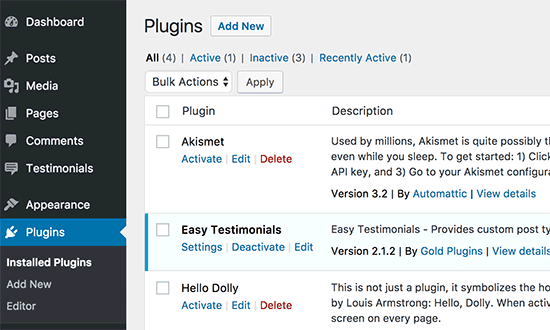
This professor then demonstrated how to find plugins in WordPress. They are located in the admin sidebar under Plugins > Add New. From this page, you can easily search for and install WordPress Plugins, Once you find the desired plugin, click " Install Now" and wait for the installation process to complete.
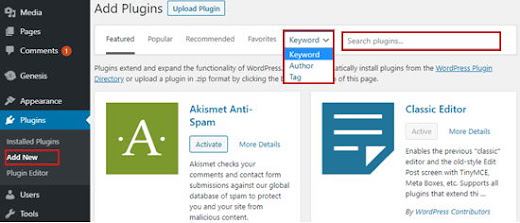
After introducing WordPress plugins and explaining the installation process, the lecturer recommended some of the best plugins for WordPress content, including Elementor. Elementor is the most popular page builder plugin, currently used on nearly 5 million website.
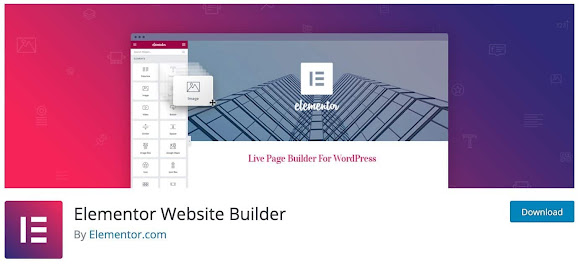
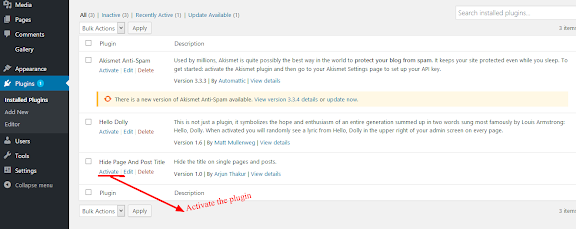
Another recommendation was Visualizer. The plugin is useful for creating stunning, responsive, and editable tables and chats using data, which can be directly modified within posts.
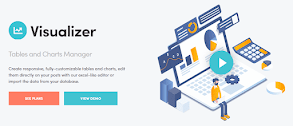

Practical-
During the week 9 practical class, which is our final consultation for the websites, I've completed the design of my Wix application’s website interface. Here are some sample images of my work. Similar to the high-fidelity wireframe I completed in week seven, this is the design of the homepage. I have made a few minor adjustments to the general layout of the wireframe.
About Page
This is my design for the About page, primarily based on the wireframe from week seven. While it largely follows the initial wireframe, I made some adjustments to the layout to enhance its appropriateness and balance.
Project Categories (3 categories)
Below is the design for my project categories page. The layout matches the wireframe from week seven. When you scroll down, the project categories and descriptions will pop up. In the wireframe, the descriptions were placed under each project category. Hovering over a project will allow you to click and be taken directly to the portfolio. Additionally, I've added more pages to each portfolio to include related work.
Project Categories - Categories 1 (Advertising Design)
Categories 1 is job to Advertising Design. The company name is Porsche. In this page show the poster of the Porsche.
Project Categories - Categories 2 (Branding)
Categories 2 is job to rebranding. The company name is Weng Choon. In this page show brand manual, advertising and promotion item of the brand.
Project Categories - Categories 3 (Packaging Design)
Categories 2 is job to Packaging Design. The company name is Tea Box. In this page show the tea packaging.
Lastly, here is my design for the contact page, based on the high-fidelity wireframe from week seven.Additionally, I've added email, Instagram, and WhatsApp to the social networking options.

.png)
.png)

.png)
.png)
.png)


评论
发表评论